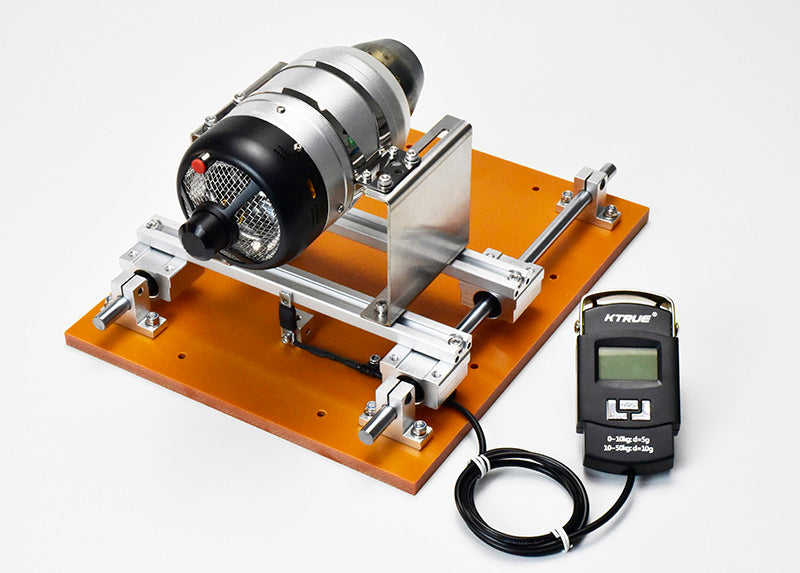When you first look at the screens, there are two basic categories of operation:
- Startup
- Running
Startup Screen
When looking at the startup screen, each parameter represents a step in the startup sequence.
The functions are as follows:
- Ignition
- Preheat
- Transition
- Fuel Ramp
- Learn RC
- Running
Preheat - During preheat the engine spins at a rate specified by the "Preheat RPM" in startup. The ECU will self adjust the engine in this phase so that the motor increases heat and RPM. The motor increases fuel flow until a temperature of 120 degrees has been reached. After the engine reaches 120 degrees, the engine enters Fuelramp.
Transition - Defined as the period between Preheat and Fuelramp. During transition, the engine switches over to the main jets and tapers down fuel to the plug. The best way to describe this is a dovetail of two fuel flows that begins to fade to the plug as the mains come online.
Fuel Ramp - RPM during Fuelramp is dictated by "ramp speed" in startup. The time needed to reach idle is determined by the "percentage ramp" value in startup. The percentage ramp sets the speed of the startup. This is a trade off process. If ramping occurs too quickly, flaming may occur. It is best to experiment with the engine in order to figure out what the optimum start time is, then back off a small amount. The reason for this is to insure clean consistent starts. Since ambient temperature plays one of the biggest roles in how a motor behaves, it is best to select running parameters that offer consistent operation in all conditions versus very fast which may not work in all conditions.
Learn RC - this message generally occurs when a motor is first run. This should not be confused with syncing the radio to the ECU. The screen will indicate actions to take. This allows the ECU to determine where the radio input is (PWM) in relation to full power and where the radio signal is with relation to idle.
- Learn Stick up - increase the stick to max and allow the motor to reach full RPM. This can take up to a minute.
- Learn Stick down - decrease the stick to idle. This will allow the ECU to learn where idle is.
Once the engine/ECU is trained, the message will switch to "Running" and radio control is passes to the user.
ACC adjustment - enter the ACC adjustment from the running menu.
There are separate ACC parameters to enter; ACC controls the rate of acceleration and DEC controls the rate of deceleration. Higher values yield shorter times and lower values yield longer times. ACC/DEC is adjusted by increasing (+) key on the GSU or decreasing using the (-) key. Adjust ACC/DEC to a happy medium. A motor can be made to respond like snapping a rubber band, but air on the side of caution and select ACC/DEC values that give consistent reliable operation for the temperature and climate conditions where you are located.
Avoid flame outs and adjust ACC/DEC values conservatively